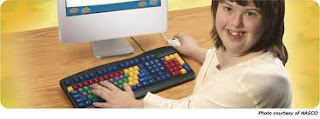One thing that I think could be beneficial is looking up apps that help in the classroom. Each student can look up apps that they could use in the classroom. For example, someone who is studying to be a secondary history teacher can look up history apps and make a blog post about them. Since I'm a secondary English major I've found a couple of apps that I can use in my classroom. Swipespear is a Shakespeare app that has every work by Shakespeare in the original text and a modern text, so it is easier to understand. Another app I like for the classroom is an interactive Edgar Allan Poe app that I love. It's called iPoe. It has interactive illustrations for different Edgar Allan Poe works. Apps in the classroom can be very fun and educational. Having a blog post dedicated to them can be very helpful for future students.
Apple App Store
Thursday, April 24, 2014
Friday, April 18, 2014
April C4K Summary
Isaiah
Isaiah's blog post was a story about a calf who gets lost in the snow. It was a very creative story, and it had a happy ending. I told him that I enjoyed reading it and to never stop writing.
Talita
Talita's blog was about a celebration the girls in her class were participating in. They were able to dress in some very cool costumes and preform a dance. I told her that her blog post was very organized, and I loved the photos of their costumes. They looked like they were having a lot of fun.
Leilani
Leilani wrote a great story about a giraffe named Harold. Instead of writing a post, she told her story in a video. I let her know how much I loved the story. I also told her that the video was a great idea.
Isaiah's blog post was a story about a calf who gets lost in the snow. It was a very creative story, and it had a happy ending. I told him that I enjoyed reading it and to never stop writing.
Talita
Talita's blog was about a celebration the girls in her class were participating in. They were able to dress in some very cool costumes and preform a dance. I told her that her blog post was very organized, and I loved the photos of their costumes. They looked like they were having a lot of fun.
Leilani
Leilani wrote a great story about a giraffe named Harold. Instead of writing a post, she told her story in a video. I let her know how much I loved the story. I also told her that the video was a great idea.
Blog Post #12
Assistive technologies are designed to help individuals with disabilities or impairments. There are many assistive technologies out there for the classroom. There is everything from alternative keyboards to braille embossers. An alternative keyboard is a computer keyboard that is a little different to help accommodate the student. The keyboards can have larger keys or smaller keys. They can also be fitted so that they can be used with one hand. There are also braille embossers for the students who read braille. The braille embosser turns computer generated text into braille. There are also screen enlargers or magnifiers for the students that are hard-of-seeing but do not read braille. These are not the only assistive technologies available to teachers There are so many more out there, and the possibilities are endless. Assistive technologies are great tools for the classroom. They make it possible for all students to get a quality education.
.
Sunday, April 13, 2014
Sunday, April 6, 2014
Blog Post #11
Kayla
There are so many great points to Brian Crosby's Back to the Future lecture.Not only is he showing a perfect example of project based learning, he is showing that students are capable of so much more than we give them credit for sometimes. Even though some of his students don't know their addresses and phone numbers, they excel at the balloon project. They are even excited about it. He is so right. We need to stop racing kids through school. Let them get excited and learn at the same time, and the results will be better.
In Paul Anderson's video, Blended Learning Cycle, he begins with getting back to the power of the question. I love the formula he uses for his lessons. It begins with a question. That question is followed up with an investigation done by the students. He has a video lesson that the students watch on their own time, and that frees him up to help them elaborate and review before they have a quiz. I really like the idea of the students having access to the lesson ahead of time. This goes back to flipping the classroom. This allows for more class time to be spent doing hands-on activities.
Paul Anderson and Brian Crosby are not the only teachers that are utilizing the project based learning method for teaching. In these videos there are a few more examples of how learning is changing.
Making Thinking Visible
Project Based Learning
Building Comics
Jasmine
In Brian Crosby's Back to the Future video, he talks about his ESL class and shows a project that they did involving a balloon. This balloon project taught them the scientific side, pressure, and also helped the students further their knowledge for technology. Rather than it being a typical science class with homework and tests, they would have to write blog posts on the experiments that they performed in class and research information for experiments. One point I found very interesting was when he said that we shouldn't race kids through school, they should be excited about what they are learning rather than dread going to school everyday.
In Paul Anderson's video, the Blended Learning Cycle, he presents a way to combine blended learning (online, mobile, and classroom) and the learning cycle (engage, explore, explain, expand; which all four E's evolve around evaluation). His teaching method was "Quivers" : Question, Investigation, Video, Elaboration, Review, and Summary quiz. The question is what hooks the students and gets them interested in what he is teaching. The students investigate by experimenting and examining what is happening. The video is what the students watch on their own time to free up more class time for experimenting. Elaboration is when the students read about what they are doing. Then they review what they have learned before taking a summary quiz. This way of teaching ensures the students leave the classroom truly knowing what was taught.
In Sam Pane's video, Super Digital Citizen, he teaches his students about internet safety. They create comics about a digital superhero that they make. They create a situation that could happen on the internet that they could avoid by using correct internet safety. They include themselves in the comic and tell their story. This project not only teaches them internet safety, but it also lets them incorporate technology into their learning.
In Dean Shareski's video, Project Based Learning, three come together and combine their class as one. History, English, and information processing are combined to make a class that depends on project based learning for a unique learning experience. Project based learning is a very effective method of teaching which involves the students in the lesson more than regular lecture based learning. One interesting point I found in this video was that starting PBL at an early age can help students overcome the fear of public speaking. If we start students off early with presenting in front of their peers, then they most likely won't be afraid to stand in front of people and present later on in life. They would have already overcome that fear in elementary. school. Project based learning is very effective, even in the long run of life.
There are so many great points to Brian Crosby's Back to the Future lecture.Not only is he showing a perfect example of project based learning, he is showing that students are capable of so much more than we give them credit for sometimes. Even though some of his students don't know their addresses and phone numbers, they excel at the balloon project. They are even excited about it. He is so right. We need to stop racing kids through school. Let them get excited and learn at the same time, and the results will be better.
In Paul Anderson's video, Blended Learning Cycle, he begins with getting back to the power of the question. I love the formula he uses for his lessons. It begins with a question. That question is followed up with an investigation done by the students. He has a video lesson that the students watch on their own time, and that frees him up to help them elaborate and review before they have a quiz. I really like the idea of the students having access to the lesson ahead of time. This goes back to flipping the classroom. This allows for more class time to be spent doing hands-on activities.
Paul Anderson and Brian Crosby are not the only teachers that are utilizing the project based learning method for teaching. In these videos there are a few more examples of how learning is changing.
Making Thinking Visible
Project Based Learning
Building Comics
Jasmine
In Brian Crosby's Back to the Future video, he talks about his ESL class and shows a project that they did involving a balloon. This balloon project taught them the scientific side, pressure, and also helped the students further their knowledge for technology. Rather than it being a typical science class with homework and tests, they would have to write blog posts on the experiments that they performed in class and research information for experiments. One point I found very interesting was when he said that we shouldn't race kids through school, they should be excited about what they are learning rather than dread going to school everyday.
In Paul Anderson's video, the Blended Learning Cycle, he presents a way to combine blended learning (online, mobile, and classroom) and the learning cycle (engage, explore, explain, expand; which all four E's evolve around evaluation). His teaching method was "Quivers" : Question, Investigation, Video, Elaboration, Review, and Summary quiz. The question is what hooks the students and gets them interested in what he is teaching. The students investigate by experimenting and examining what is happening. The video is what the students watch on their own time to free up more class time for experimenting. Elaboration is when the students read about what they are doing. Then they review what they have learned before taking a summary quiz. This way of teaching ensures the students leave the classroom truly knowing what was taught.
In Sam Pane's video, Super Digital Citizen, he teaches his students about internet safety. They create comics about a digital superhero that they make. They create a situation that could happen on the internet that they could avoid by using correct internet safety. They include themselves in the comic and tell their story. This project not only teaches them internet safety, but it also lets them incorporate technology into their learning.
In Dean Shareski's video, Project Based Learning, three come together and combine their class as one. History, English, and information processing are combined to make a class that depends on project based learning for a unique learning experience. Project based learning is a very effective method of teaching which involves the students in the lesson more than regular lecture based learning. One interesting point I found in this video was that starting PBL at an early age can help students overcome the fear of public speaking. If we start students off early with presenting in front of their peers, then they most likely won't be afraid to stand in front of people and present later on in life. They would have already overcome that fear in elementary. school. Project based learning is very effective, even in the long run of life.
Saturday, April 5, 2014
C4T Summary #3
Dianne is a teacher who dedicates her blog to technology and using it in the classroom. The first blog post of hers that I read was about the changes that are happening regarding what students need to learn. Students today are needing to learn things that were not even thought of fifty years ago. I completely agreed with her. These are different times, so students are responsible for different things. I commented that times are definitely changing. Students need to be able to use the tools available to them, and they need to be able to use them responsibly.
The second blog post that I read had a link for a list of media etiquette guidelines. I think that this is so important because social media and things of that nature are a huge part of our student's lives. I commented that media etiquette is so important in today's society. Social media can be a great tool if it used responsibly. So many people do not use it responsibly, and that is when it can be a problem. As teachers, we want to make responsible global citizens out of our students, so we need to make sure they know media etiquette.
Dianne's Digital Discoveries is an amazing blog! It's full of all kinds of information about technology in the classroom.
The second blog post that I read had a link for a list of media etiquette guidelines. I think that this is so important because social media and things of that nature are a huge part of our student's lives. I commented that media etiquette is so important in today's society. Social media can be a great tool if it used responsibly. So many people do not use it responsibly, and that is when it can be a problem. As teachers, we want to make responsible global citizens out of our students, so we need to make sure they know media etiquette.
Dianne's Digital Discoveries is an amazing blog! It's full of all kinds of information about technology in the classroom.
Subscribe to:
Posts (Atom)